Encroachment Permit Payment
Electronic Payments
With an Encroachment or Transportation permit number, payments can now be made electronically through our new payment portal system at any time. By accessing the Citizens Connect Portal, and creating an account, you can then pay for permits online and view permit information. There will no longer be the need to call in permit payments.
- Major Credit Cards Only
- Debit Cards Ok
- No E-Checks
For help with an electronic payment, please follow the payment guide below.
You can also click here to download a PDF version of this guide.
What is the process?
Create Payment Account
Click this link to be taken to the Citizens Connect Portal.
Create an account via the sign in/register located at the top right of the screen (an account is required to make payments).
Encroachment Permit Number
Have an assigned Encroachment or Transportation permit number.
Encroachment Permit Number
Locate the Search for Permit/Pay for Permit information box (see below) then click to search.
Step 3: To search for a permit, just click to search:
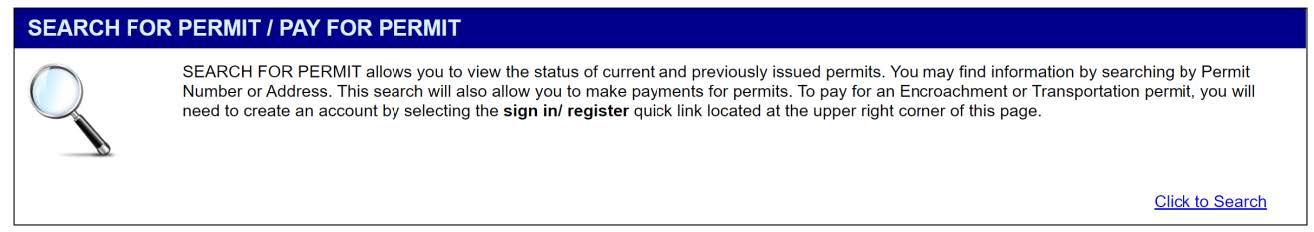
Encroachment Permit Pay
This will take you to your permit page where you can Pay your Permit Fee and view all the associated permit information.
Step 4: You will see the following search boxes appear where you will need to fill in the information in either one of the search windows then click search or search by address:
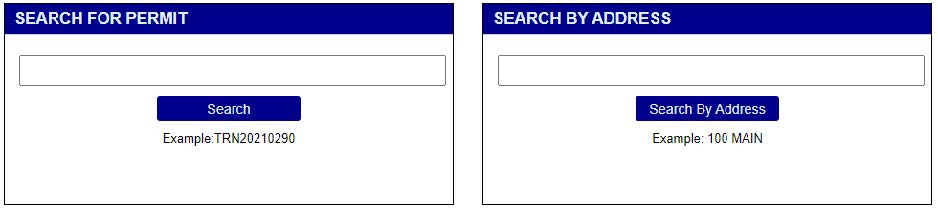
Encroachment Permit Search
Enter in the permit number or search by address then hit the search button.
Step 5: You will then see your search results below the search boxes (in this example two results were returned). Click on the permit number under the ID header to be directed to the permit page:
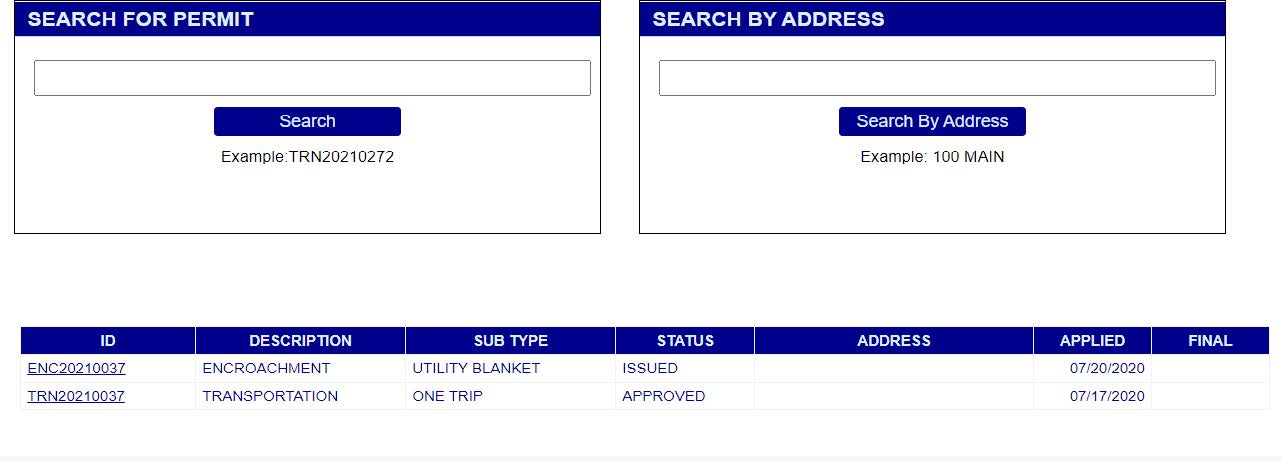
Encroachment Permit Search Result
Your search results will appear under the search boxes. Click the appropriate permit number under the ID header.
You should now be able to view all the associated permit information with this permit number (please verify that it is the correct permit number). Here, you will be able make payment for the permit by clicking on the pay permit fee box. Follow the instructions in the payment portion by entering in the credit card or debit card information.
Again, please verify that you are on the correct permit page prior to making any payments or viewing permit information. Lastly, please make sure that all of the payment information is correctly entered before processing any credit card or debit payments.
Is there a charge for this service?
PROCESSING FEE NOTICE: There is a 2.35% convenience fee ($1.49 minimum charge) that will be added to all credit card or debit card transactions.
When and where is this service offered?
This service is available 24/7 through the Citizens Connect Portal.
